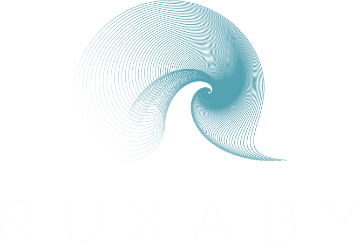Quick Start for Sellers
Welcome to Ruxaby! This guide will show you how to list your products, manage sales, and leverage our unique escrow models to sell with confidence. Ruxaby empowers you with low fees, instant payouts, and global reach, all powered by the Algorand blockchain.
Before You Begin: Your Algorand Wallet
Section titled “Before You Begin: Your Algorand Wallet”To sell on Ruxaby, you need an Algorand wallet. This is where you will receive your payments instantly upon a successful sale. You are always in control of your funds; Ruxaby is non-custodial and never holds your private keys.
- Recommended Wallets: Pera Wallet, Defly, or any other WalletConnect-compatible Algorand wallet.
Step 1: Connect Your Wallet
Section titled “Step 1: Connect Your Wallet”Connecting your wallet is how you sign in and manage your Ruxaby seller profile. We use your public wallet address as your unique identifier, ensuring your privacy and security.
- Click the “Connect Wallet” button, usually located in the top-right corner.
- Use your mobile wallet app to scan the QR code, or select your browser extension wallet from the list.
- Approve the connection request in your wallet. You may be asked to sign a zero fees transaction to verify ownership of the address, it won’t cost you anything.
Once connected, you can access your seller dashboard and create your store and list your first listing.
Step 2: Create a Listing
Section titled “Step 2: Create a Listing”This is where you’ll showcase your product to the world.
- Navigate to the “Create Listing” page from your seller dashboard.
- Fill in the product details:
- Title & Description: Be clear, accurate, and honest to build trust and prevent disputes.
- Price: Set the price in ALGO or USDC.
- Stock: Specify the quantity available.
- Shipping Details: Add estimated delivery times and shipping costs.
- Choose Your Escrow Model: This is the most important decision for your listing. It defines how transactions and potential disputes are handled. If you choose the P2P model, you will need to specify the percentage amount of collateral for both the buyer and the seller relative to the item price.
Choosing the Right Escrow Model
Section titled “Choosing the Right Escrow Model”-
The Trustful Model
Section titled “The Trustful Model”In this model, Ruxaby acts as a neutral arbitrator if a dispute arises. It’s a familiar flow for both you and the buyer.
When to use it: Ideal for standard physical goods, where proof of shipment (like a tracking number) and delivery is straightforward. It’s the simplest option for low-risk items.
-
The P2P (Peer-to-Peer) Model
Section titled “The P2P (Peer-to-Peer) Model”This model uses a system of mutual collateral to create a fully trustless environment. Both you and the buyer lock a small, refundable deposit to ensure both parties act in good faith.
When to use it: This is the best choice for high-risk items where a third party cannot easily verify the product’s validity. Use this for:
- Digital Goods: Software keys, e-books, templates.
- Redeemable Items: Gift cards, vouchers, coupon codes.
- Services & Accounts: Freelance work, social media accounts.
- P2P Currency Exchange: Protects you from chargeback fraud.
By using the P2P model, you protect yourself from dishonest buyers who might falsely claim an item is invalid after using it.
Step 3: Manage a Sale
Section titled “Step 3: Manage a Sale”Congratulations on your first sale! Here’s what to do next.
- You will receive a notification that a buyer has purchased your item and their funds are secured in the escrow contract.
- Check the order details in your seller dashboard.
-
If it’s a “Trustful” order:
- Ship the physical item or send the digital product to the buyer.
- Go to the order page and submit the tracking information or proof of delivery. The order status will update to “Processing”.
-
If it’s a “P2P” order:
- The buyer has already paid for the item and deposited their collateral.
- You will now be prompted to deposit your seller collateral. This is a mandatory step to proceed. Your deposit is locked in escrow alongside the buyer’s funds.
- Once your collateral is deposited, ship the item or deliver the digital product/service.
Step 4: Receive Your Payout
Section titled “Step 4: Receive Your Payout”This is the best part! Unlike traditional platforms that make you wait days, Ruxaby payouts are instant.
- Once the buyer confirms they have received the item, the funds are immediately released from the escrow smart contract to your wallet.
- If the buyer doesn’t take action after the estimated delivery period has passed, the system will automatically confirm the delivery and release your funds.
For P2P Model Sales: When the order is completed successfully, the buyer’s payment is sent to you, and both your collateral and the buyer’s collateral are instantly returned to your respective wallets.
Best Practices for Success and Dispute Prevention
Section titled “Best Practices for Success and Dispute Prevention”- Be Honest and Detailed: A clear, accurate product description is the best way to prevent disputes. Set clear expectations from the start.
- Ship Promptly: Fulfill your orders quickly and always provide valid tracking information when applicable.
- Communicate with Your Buyer: A little communication can go a long way in resolving minor issues before they become formal disputes.
- Understand P2P Collateral as an Investment: Don’t view the P2P collateral deposit as a cost. See it as an investment in trust. It signals to buyers that you are a legitimate, serious seller and provides you with powerful protection against fraud. By using it for the right products, you build a reputation for security and reliability.