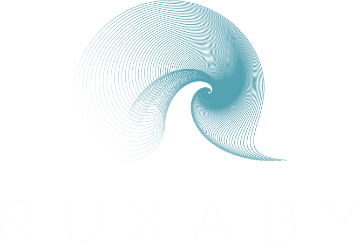Account And Wallets
Ruxaby uses your Algorand wallet as your account identifier, providing a secure and private way to access the platform. This guide walks you through connecting your wallet and completing the authentication process.
Connecting Your Wallet
Section titled “Connecting Your Wallet”Step 1: Access Wallet Connection
Section titled “Step 1: Access Wallet Connection”When you first visit Ruxaby, you’ll see a “Connect Wallet” button in the top-right corner of the interface. Click this button to begin the wallet connection process.
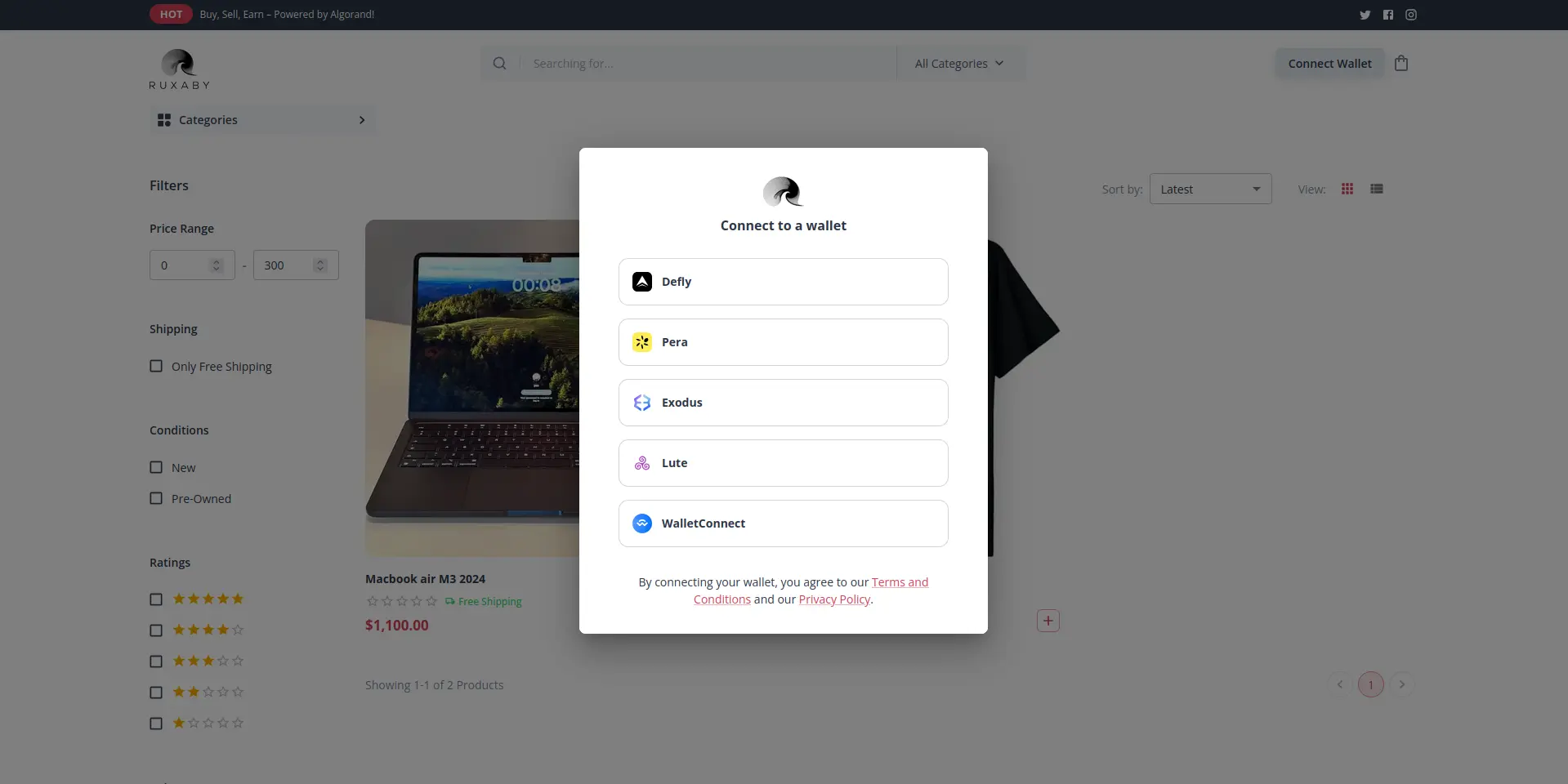
Step 2: Select Your Wallet Provider
Section titled “Step 2: Select Your Wallet Provider”After clicking “Connect Wallet,” you’ll see a modal displaying various supported wallet options powered by the UseWallet project. Ruxaby supports several popular Algorand wallets:
- Pera Wallet - The most popular Algorand wallet
- Defly - Advanced DeFi-focused wallet
- Exodus - Multi-chain wallet with Algorand support
- Lute - Lightweight Algorand wallet
- WalletConnect - Universal wallet connection protocol
For this example, select Pera Wallet by clicking on it.
Step 3: Mobile Connection (Pera Wallet)
Section titled “Step 3: Mobile Connection (Pera Wallet)”If you’re using a mobile browser, selecting Pera Wallet will trigger a connection prompt. Your browser will ask if you want to open the Pera Wallet app.
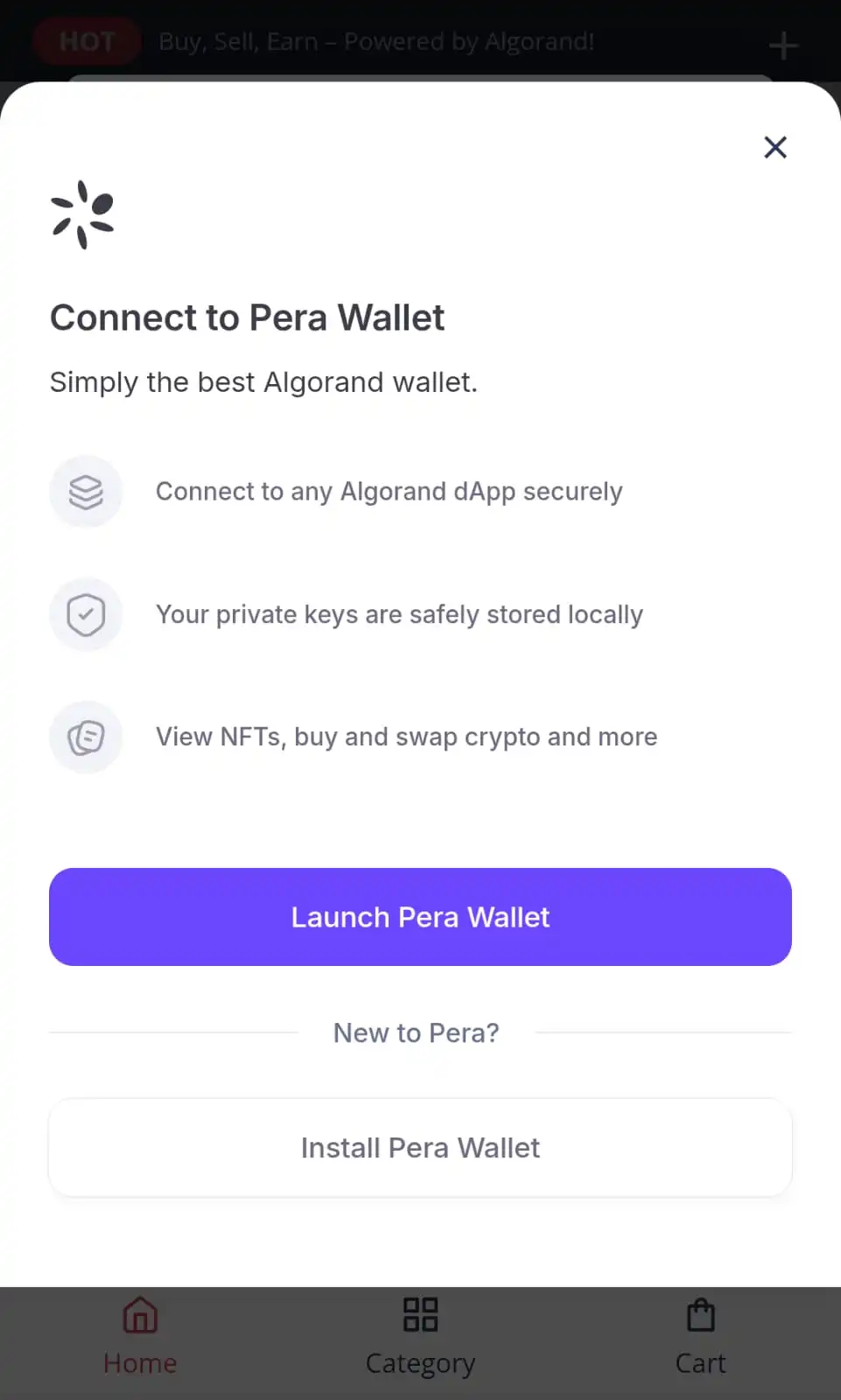
The connection screen will show:
- “Connect to Pera Wallet” heading
Tap “Launch Pera Wallet” to proceed. If you don’t have Pera Wallet installed, you can tap “Install Pera Wallet” to download it first.
Authentication Process
Section titled “Authentication Process”Step 4: Sign the Authentication Transaction
Section titled “Step 4: Sign the Authentication Transaction”Once your wallet is connected, Ruxaby requires you to sign a zero-fee authentication transaction to verify your wallet ownership. This is a security measure that proves you control the wallet address.
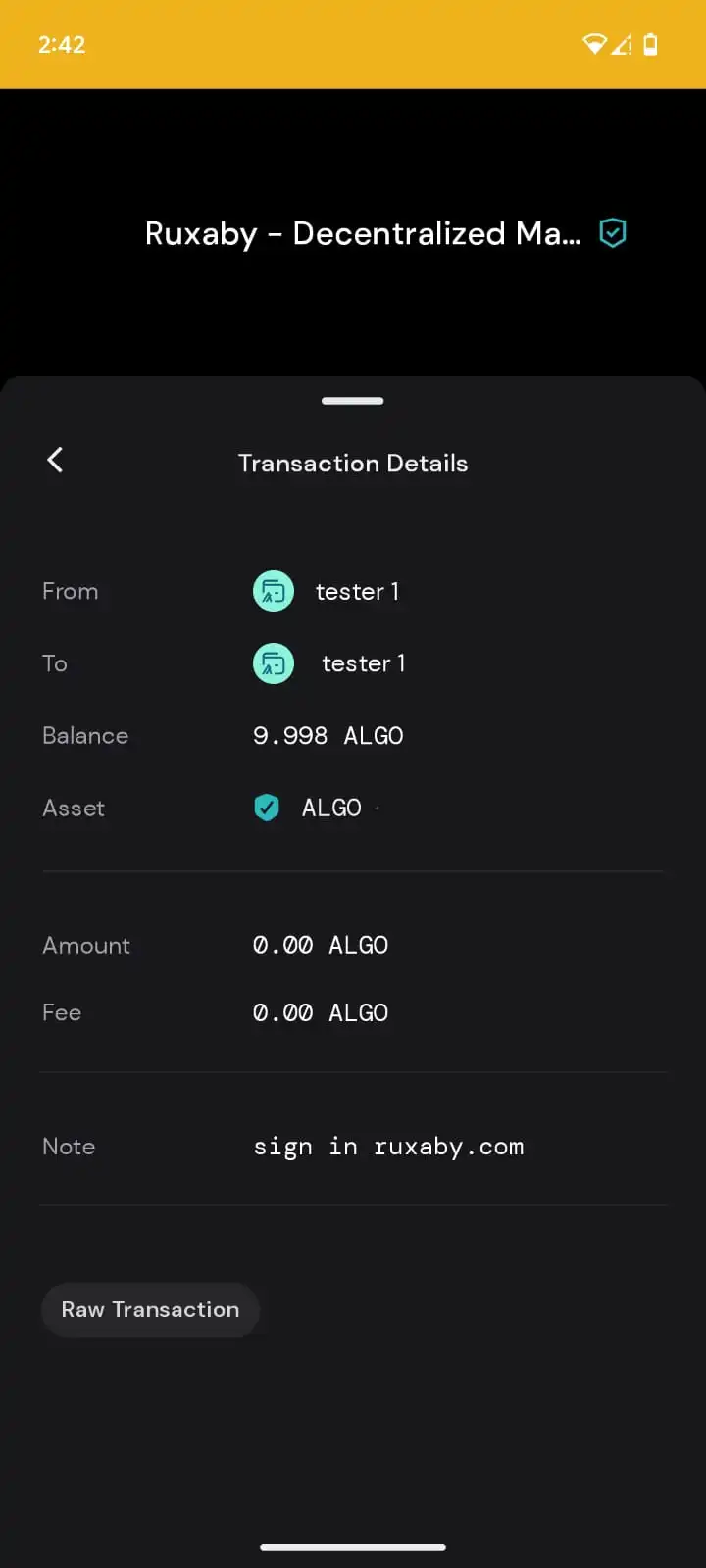
The authentication transaction will show:
- From: Your wallet address (e.g., “tester 1”)
- To: Your wallet address (same as sender)
- Amount: 0.00 ALGO
- Fee: 0.00 ALGO
- Note: “sign in ruxaby.com”
Important: This transaction is created for signature verification only and is never submitted to the blockchain. It costs nothing and doesn’t modify your wallet balance.
What Happens Next
Section titled “What Happens Next”After signing the authentication transaction:
- Identity Verified: Your wallet address becomes your unique identifier on Ruxaby
- Session Created: You’re logged into the platform using your public address
- Ready to Trade: You can now browse products, make purchases, or create listings
Why This Authentication Method?
Section titled “Why This Authentication Method?”Ruxaby’s wallet-based authentication provides several advantages over traditional login systems:
- No Passwords: Eliminates risks of password reuse or breaches
- Enhanced Privacy: No need to provide personal information like email or phone
- Secure by Design: Your private keys remain in your wallet - never shared with Ruxaby
- Resistance to SIM Swapping: Authentication is cryptographically secured
- Pseudo-Anonymous: Only your public wallet address is used as identification
Supported Wallets
Section titled “Supported Wallets”Ruxaby integrates with multiple Algorand wallet providers to give you flexibility in choosing your preferred wallet solution. Each wallet offers unique features while maintaining the same secure connection process described above.
Your wallet choice doesn’t affect your Ruxaby experience - all supported wallets provide the same level of security and functionality on the platform.